How to burn copied DVD to blank DVD using your burning software?
Launch Nero Express. Select your DVD recorder from the "Which recorder would you like to use?" drop-down box. And then select DVD-Video files.
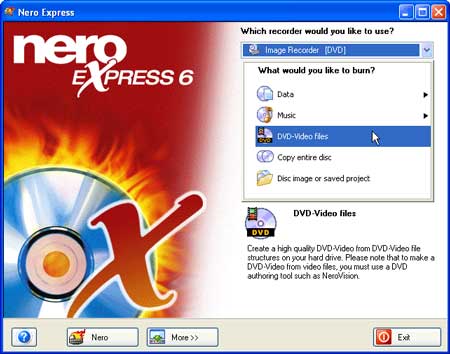
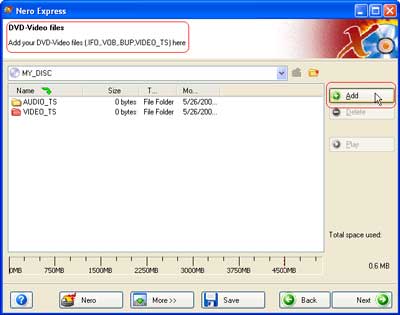

How to burn copied DVD to blank DVD using your burning software? |
|
Please burn the VIDEO_TS folder of the copied DVD to blank DVD using your burning software.
Please note you should burn a DVD-Video disc but not a data disc. The following is a example of using Nero Express. Launch Nero Express. Select your DVD recorder from the "Which recorder would you like to use?" drop-down box. And then select DVD-Video files. |
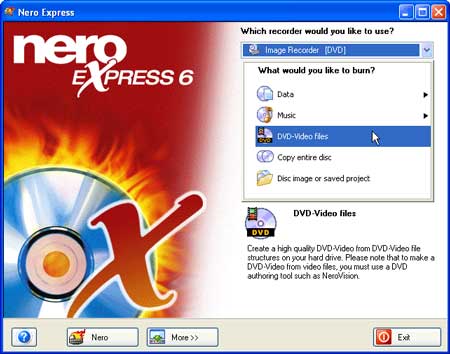
|
| From this next window, click "Add" to add DVD files. |
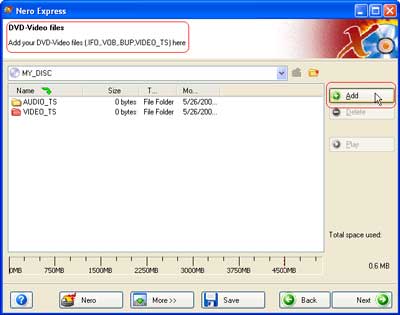
|
| This window will appear that looks very similar to Windows Explorer. |

|
|
Select the VIDEO_TS folder of the copied DVD and
click "Add". Then click "Finished" to close this window.
When you are ready, click "Next" to proceed to the next window to
start the burn process. |